Online shopping is the modern trend that attracts millions of people because of it offers a hassle free shopping experience. With more and more merchants seeking the support of various eCommerce platforms to set up their online store, the demand and popularity of eCommerce platforms have also grown immensely. Decided to give special sale on your products.. but blinking on how to highlight it in your website??? Excite your customers by having attractive Magento product ribbon or label on your products and saying that you have a special sale…
Magento Product Ribbon Extension
It will help you to easily hit sales by allowing your special products image to be displayed with a nice RIBBON transparent image. A small image will be added over your product’s image on the category you select.The best feature of this extension is when you add a new product, it automatically tags a ribbon on it for first two weeks. Using this extension, ribbons and labels can be easily added to the products. You can customize your categories to display this ribbon only for the category selected. It helps your customers to find you esteemed products and in turn increases your market position.
Read also: WordPress vs. Magento – Best eCommerce Solution For Your Website?
Features:
1. Apply attractive ribbon for on sales, new, best selling products.
2. Tags “New” Ribbon to Newly Added products automatically.
3. Customize image or text with ribbon based on your requirements
4. Display ribbons anywhere in the catalog, search, home page and product view
5. You can change the order of display label for highlighted products.
6. Admin Panel can easily manage the labels.
Wrap up:
Thus, Magento product ribbon extension works with the magento default theme in product listing page and product viewing page. Also, it works with other magento themes which would take few customization of adding the code as mentioned in the user guide.

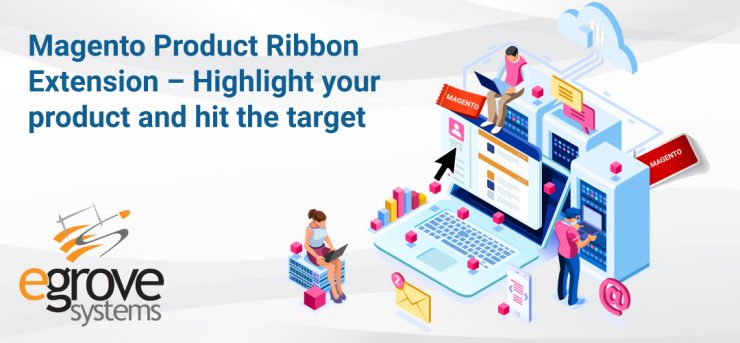




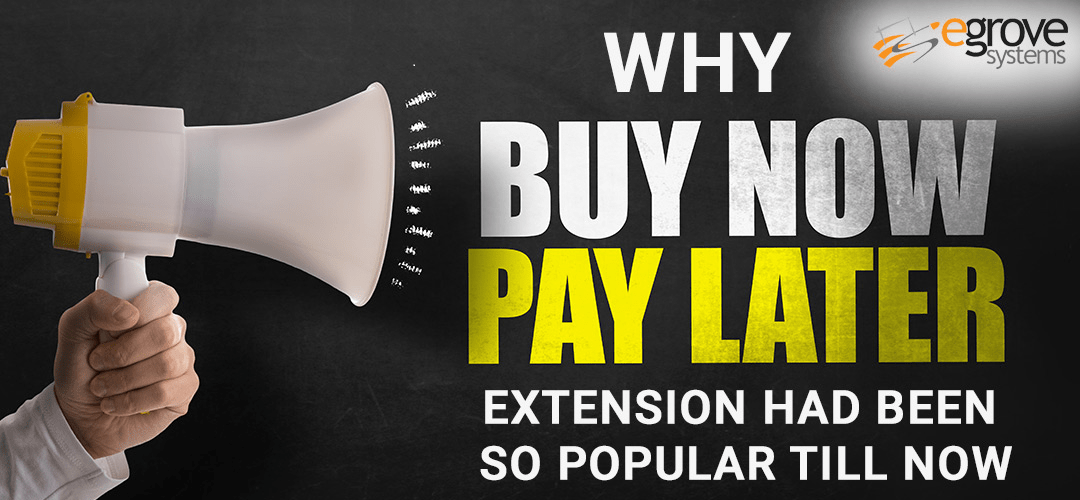





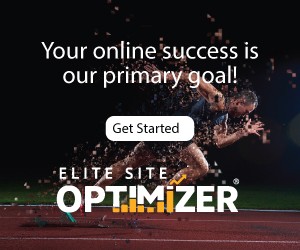

I think this is the best featured label extension for Magento in this price range.
Auto tagging feature is highlighting one in this label extension.
Best and affordable extension. Customized ribbon makes the user feel worthy
It allows your clients to find you prestigious items and in convert improves your market place.