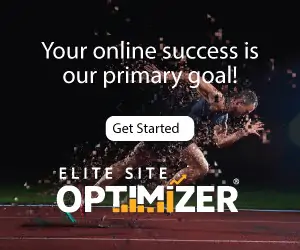Have you ever heard of Mobile SEO? Unless you are living under the rock, you already know that Google has made it compulsory for webmasters to create a mobile-friendly website. More than half of the internet users use their smartphones to search for the answers to their queries. How long do you think your visitors will stay on a website that isn’t compatible with mobile?
According to the famous reports, there are approximately 27 billion search queries made through smartphones. The trend of using mobiles to use the internet is increasing by leaps and bounds. That’s the reason why Google is now focusing more on mobile-friendly content. In fact, Google introduced “Mobile-First” algorithm as per which all the websites that weren’t compatible with mobile phones were penalized. Here’s how you can improve your mobile SEO.
Improve Your Website’s Loading Speed
We all know how slow-loading page is a major turn off for users. But the question is, does Google take your website’s speed into account before ranking it? Yes! Google suggests your website should be fast enough to load within a second, especially for mobile users. To check out how fast your website loads on mobile, use the PageSpeed Insights tool. It will tell you the current loading speed of your website and how you can improve it.
Make Your Content Readable on Smartphones
Even if you have optimized your site for mobile SEO, you need to ensure that the content you’re posting is readable on mobiles.
- Use bold, large, and readable fonts
- Keep the length of the paragraphs as short as possible
- Your text and background should contrast.
Make sure that it’s much easier for your users to press the back button than scrolling your site’s content.
Read also: The Challenges of Offshore Mobile App Development
Don’t Rely On Flash for Videos and Animated Content
If you are embedding videos and animated content to your posts, use HTML5 to make it look good on smartphones. If your videos are coded in a flash, it is high time you used HTML5 for coding such content.
Set Social Share Options as the Tab Bar
Who doesn’t want to have their post shared across social networking sites? After all, that’s the best way to generate traffic without having to write blogs for other websites. But the questions are, how do you use the social share buttons? Where have you placed them? Does it make your post hard to read? You cannot display social sharing options in the sidebar. Though it works best for desktop users, mobile users find them distracting. The best thing you can do here is to display these options as the tab bar i.e., at the bottom of each page.
Use Negative Space
You may not need negative space for your desktop site. But negative space is quite imperative for your mobile visitors. You don’t want your website to look cluttered and hard-to-read. Hence, use negative space and make the design of your website as clean and readable as possible.