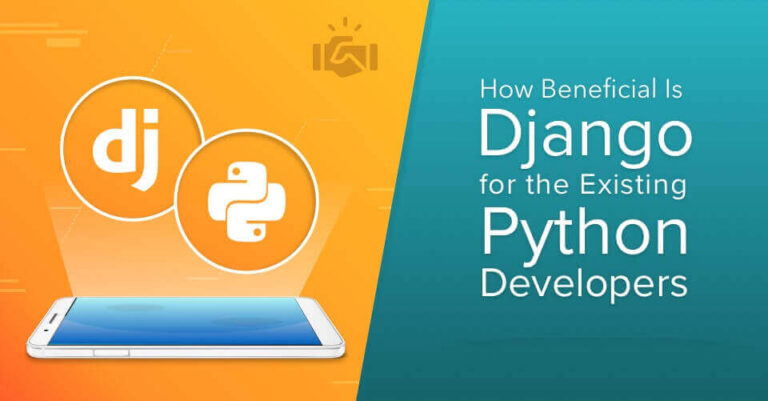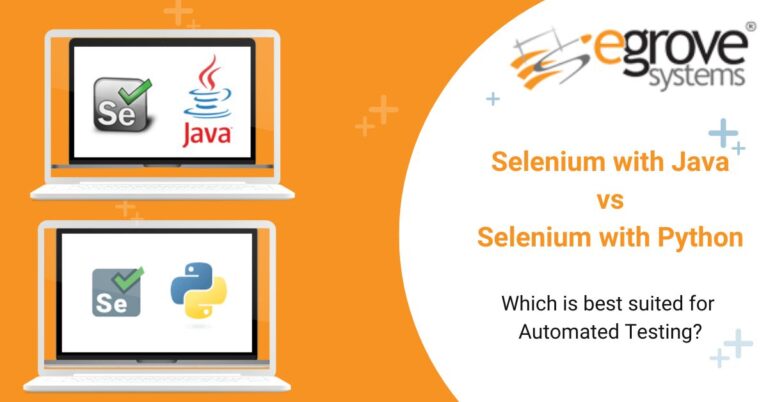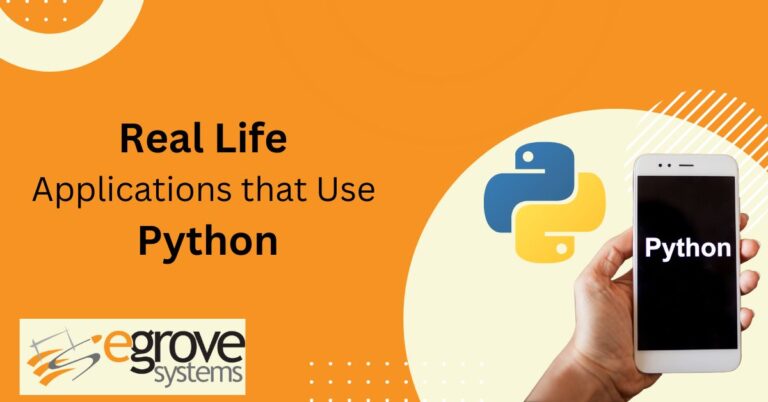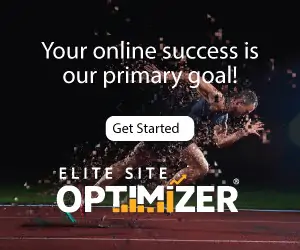The joy of coding Python should be in seeing short, concise, readable classes that express a lot of action in a small amount of clear code, not in reams of trivial code that bore the reader to death.
– Guido van Rossum
2023 will see a compelling programming language on the market thanks to Python’s rising popularity, minimal learning curve, and widespread real-world use. The next obstacle for beginners after mastering the fundamentals of Python programming is building a user interface.
Fortunately, there are several Python frameworks that focus on assisting programmers in creating beautiful yet extremely user-friendly user interfaces for contemporary apps.
Anyone having trouble selecting the best GUI framework from among those Python provides might find assistance on this site.
What is GUI?
When a user opens an application or a website, they are first presented with and interact with a graphical user interface (GUI). Your platform’s reputation and user base can be greatly improved by a strong GUI. Icons, buttons, pictures, displayed text, and numerous other kinds of input, such as checkboxes, text input fields, and so on, are frequently seen in user interfaces.
An essential component of the user experience of a program or website is the culmination of all these components. Common media such as this can be used to provide input to these graphic components.
A strong GUI can greatly improve a platform’s reputation and user base. Python offers various frameworks for creating user-friendly interfaces, including the most popular options listed below.
1.PyQt5
Created by: Riverbank Computing.
The following URLs go to Riverbank Computing: HTTPS: /software/pyqt/intro
The PyQt package is based on the cross-platform Qt framework, which is used to create various applications for many platforms. A complete set of Python bindings based on the most recent v5 version of the Qt application framework is included in the PyQt5 package.
Like the Qt5 framework, PyQt5 is a complete cross-platform. Developers may create programs for Windows, Mac, Linux, iOS, Android, and other platforms by utilizing the capabilities of PyQt5.
The outstanding QtGui and QtDesigner modules are included in PyQt5’s toolbox for developing GUIs, offering a wealth of visual components that programmers may incorporate with easy drag-and-drop operations.
Naturally, you can also construct these components in code, which facilitates the development of both small and complex apps. Python’s modularity may be traced back to PyQt5, where extensions that allow a lot more than simply GUI creation were introduced. If you like what you see, you may use the “pip install PyQt5” command to try PyQt5.
2.Tkinter
Created By: Frederick Lund.
Tkinter was created to give the contemporary developer a standardized interface to the Tk GUI toolkit with Python bindings. It is frequently referred to as the go-to GUI toolkit by many Python developers. The majority of the visual components we are accustomed to are referred to as widgets in the world of Tkinter, and each widget provides a different amount of customizability.
Recent Python installers for all major operating systems include Tkinter, which offers a number of frequently used tools. Here is a list of a few of these graphic components.
3.Kivy
Developed By: Kivy Organization
Since Kivy has built-in support for OpenGL ES 2, you can leverage the most cutting-edge graphics and design approaches while just having to write once and publish to various platforms. Applications for Android and iOS are the most widespread implementation of the Kivy GUI framework in the real world.
The framework has also been frequently utilized in user interfaces for Linux, Windows, Raspberry Pi, and Mac OS devices. By carefully following the installation instructions provided on the website, you may add this framework to your environment with ease.
Read also:-The Top Python Web Development Frameworks for 2022
4.wxPython
Developed By: Robin Dunn
In essence, wxPython is a Python extension module that functions as a wrapper for the wxWidgets API. Python programmers may build native user interfaces with wxPython without increasing the load on their programs. Due to its cross-platform functionality, wxPython may be used without much change on computers running Windows, Mac OS, Linux, and Unix.
Later, the development team created Project Phoenix, which supports Python 3, to replace wxPython. To offer a better Python implementation of the wxWidgets toolkit, it was created from the ground up. We’re delighted to inform you that this framework has been included in the Python packages index with the most recent v4.1.1 release, so please try it out if you’re interested. PyPI’s inclusion makes using the pip install wxPython==4.1.1 command to download easier.
5.Libavg
Developed By: Alfred Bigler
One of the greatest frameworks for creating user interfaces for contemporary touch-based devices is Libavg, an open-source GUI framework created in C++ by Ulrich Von Zadow. It makes use of Python as the preferred scripting language. Hardware acceleration is used for graphics-intensive tasks, including video decoding, visual effects, and compositing, to provide fluid, graphically rich displays.
The most well-liked touch drivers are supported by Libavg, which also offers a number of features, including camera support, text alignment, animation support, and GPU effects like blurring and shadows. Additionally, a sophisticated screen layout engine offers manipulation methods for rotation, scaling, cropping, blending modes, and other visual aspects.
Developers trying to get the maximum speed out of their apps won’t be dissatisfied with Libavg because it is built in C++ and guarantees lightning-fast execution times. On the website’s download page, you may find installation guidelines.
6.PyGUI
Developed by: Dr. Gregory Ewing
The Python GUI Project, or PyGUI framework as it is more often known, is a straightforward API that enables programmers to build user interfaces by utilizing the built-in Python components of programs. The PyGUI framework inserts very little more code between your Python program and the target platform, making it a very lightweight API. Currently, PyGUI allows the creation of apps for Mac OS, Windows, and Unix-based platforms.
The documentation for the whole library was written in Python, obviating the need for developers to refer to other GUI libraries, making the process of creating applications much simpler. Python 2 and 3 both have PyGUI options. Naturally, it also supports extensions that let you utilize GTK and OpenGL.
Conclusion:
In 2023, Python’s rising popularity, minimal learning curve, and widespread real-world use make it a compelling programming language. However, building a user interface can be a challenge for beginners. Fortunately, there are a number of Python frameworks that focus on assisting programmers in creating beautiful and user-friendly interfaces for contemporary apps.