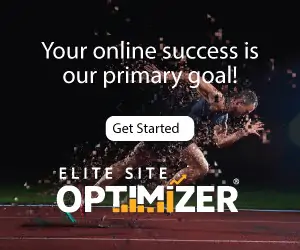Perhaps two seconds don’t seem like much time. But a lot may happen in that brief period of time in terms of your website.
According to Google, an increase in page load time from one to three seconds raises the bounce rate by 32%, which means that a sizable chunk of your audience will leave your site due to a minor latency.
The standard for website performance is undoubtedly high. Reduced website load times can help you show visitors, leads, and customers what they want, when they want it, which will help you stay competitive with your rivals (i.e. as quickly as possible).
In this article, we’ll talk about compression—specifically, the GZIP kind of compression—a key component of web technology that maintains the internet blazingly fast. Let’s examine how to apply it to your website’s optimization.
To begin with, however, let’s enlarge the view to better comprehend the idea of file compression.
Compression: What Is It?
Compression, in its broadest sense, can be defined as the reduction of file sizes through the use of a compression technique. A compression method can be lossy, which means that some information is lost during the compression process, or lossless, which means that all of the original file’s information is retained in the compressed file.
GZIP Compression: What Is It?
A popular compression method for sending data over the internet rapidly is GZIP. “GZIP” refers to a file-compression technique, the program used to carry out that technique’s compression, and the resulting file format (usually indicated by the file extension .gz).
The current web file compression standard is GZIP. More than 99% of websites that use content compression, according to research by W3Techs, use GZIP.
When GZIP was first released in 1992, it was created as a free and open-source substitute for the industry’s then-dominant proprietary compression techniques (thus the “G” in GZIP). This usability helped GZIP’s widespread use.
Why do we use GZIP compression?
Although GZIP is a powerful compression tool, it is not the only one available. In terms of size reduction, it isn’t even the optimal approach. Why do we still use GZIP so frequently if this is the case?
The primary factor is that GZIP typically runs faster than alternatives. It compresses files far faster than other techniques do. This speed is essential for web-based data exchanges.
After all, the purpose of compression is to speed up web pages; if the compression itself causes a slowdown, what’s the point?
The fact that GZIP compression utilizes fewer resources than comparable techniques is also significant. It operates with only a modest amount of processing power and temporary memory. GZIP is efficient for transferring online pages to high- and low-powered devices, which is crucial when taking into account server capacity and the fact that half of the global web traffic is mobile.
Tips to Check GZIP Compression
GZIP requires two items to function properly during a file transfer.
1. The web browser informs the web server that GZIP-compressed files are OK. To achieve this, the browser’s request must contain the Accept-Encoding HTTP header:
Accept-Encoding: deflate and gzip. Today, the majority of browsers automatically include this header in requests.
2. After analyzing this header, the web server chooses whether to compress the requested files or not. The server provides the following header in its response if the files are GZIP compressed:
Content-Encoding: gzip instructs the browser to use the GZIP technique to decompress the files.
Activate your server’s compression capabilities if you want your website files to be sent compressed.
If you want your website files to be sent compressed, you must enable your server to handle GZIP requests.
Read also:- Using Python to monitor your website performance
How to Enable GZIP Compression
Since GZIP compression takes place on the web server, the configuration procedure will be influenced by the architecture of your server and your hosting company.
Before using the techniques below, if you discover that GZIP compression is not enabled on your web server, we advise consulting the documentation provided by your hosting company for information on how to do so. Modifying server files may not be advised or even permitted by your host.
Here are some options for typical web server configurations if you have this permission:
How to Make an Apache Web Server Use GZIP Compression
GZIP compression can be enabled for websites running on Apache servers through the .htaccess file, which manages various server permissions.
All typeface, HTML, CSS, JavaScript, and XML files will be compressed as a result. After saving, use one of the techniques outlined in the previous section to verify your compression.
The best way to activate GZIP compression on an NGINX web server
The NGINX server software only compresses HTML files by default. By entering your Nginx.conf file and finding the following line, you can enable GZIP compression on the files that make up your site if your server runs NGINX.
on gzip;
Copy and paste the following code immediately beneath this line: gzip vary on; gzip types text/plain text/CSS text/XML text/JavaScript application/x-javascript application/XML; gzip min length 1000; gzip proxied no-cache no-store private expired auth;
Then, before testing compression, save the file and reload your NGINX settings.
The list of compressed file kinds is called gzip types. You can modify this list by adding or removing items as necessary. Gzip min length is the shortest amount of time that the response must be to be compressed.
It is now set at 1000 bytes (or one KB), but you can alter it if you’d like.
How to Make WordPress Use GZIP Compression
Instead of a server configuration, WordPress is a piece of content management system software. You can install a performance plugin that changes server files for you if you run a WordPress website. Performance optimization tools like WP Super Cache, WP Rocket, or PageSpeed Ninja. Additionally, there is Enable Gzip Compression, which on Apache servers performs precisely what its name suggests.
Once more, simply because you can install and use a plugin does not provide you authorization to modify the configuration of your server. If you have trouble turning on GZIP compression in this manner, refer to the appropriate documentation or get in touch with your host.
Conclusion:
GZIP compression is an effective way to improve the loading speed of a website. By compressing files and reducing the amount of data that needs to be transferred over the network, pages load faster, leading to a better user experience and potentially increased engagement and conversions. Enabling GZIP compression is a simple process that can be done through server configuration or by using a plugin. It is a cost-effective way to improve the performance of a website and should be considered as part of any website optimization strategy.